Label Class Prediction Assistant
The class predictor tool is the first of our AI powered features to kick in on a project. The goal of this assistant is to remove the need to specify what class of the object you are labeling. Thus, speeding up the labeling process. Once the tool is activated (after our model has seen enough objects to predict the object's class to a certain accuracy level) it will override the label class selected by the labeler, assigning it the class it predicts.
It can be selected by toggling the button at the top of the screen. (when available) If the assistant is not yet available it will be greyed out. It will become available a couple of minutes after you have created 25 annotations in a project.
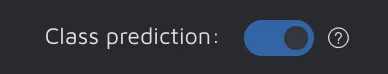
Important: The assistant will not be available when you start a new project. The reason for this is that to work, the underlying AI model first needs data. That data is the annotations that are made in your project.
Using the assistant
Using this assistant was designed so that the user does not have to do anything. The assistance will simply change the label class of the labeled object and then send you a notification of the class the label was changed to.

