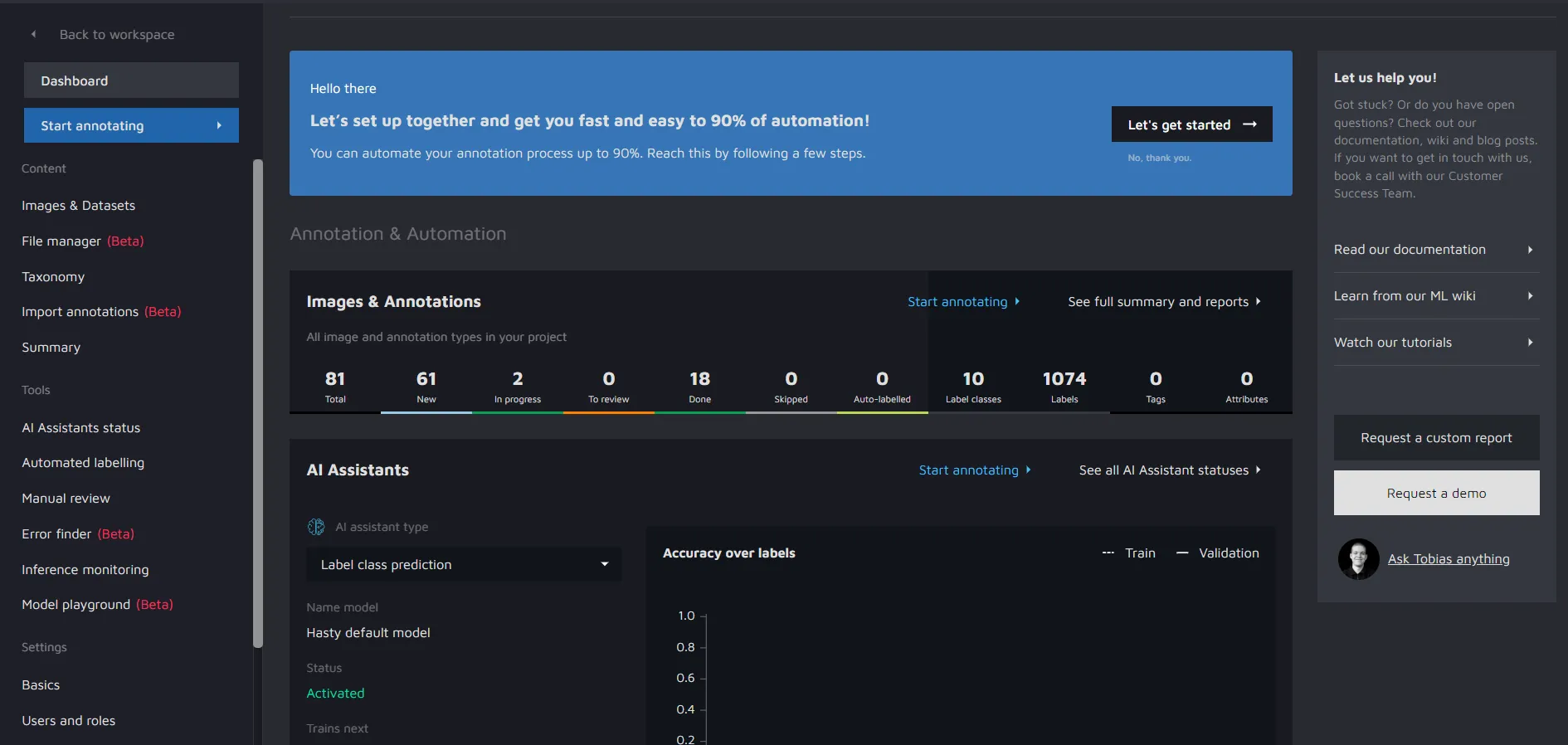Creating and editing a project
Create a new project
To create a project, first, you have to go to the project overview. From there, click on the "Create new project" card. This will take you to the project setup page:
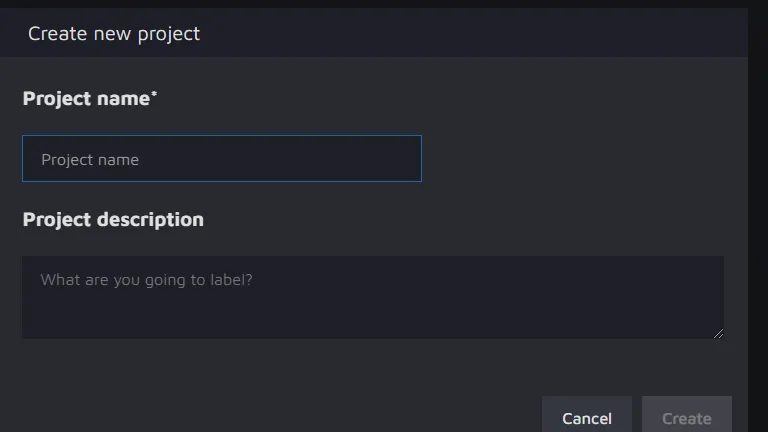
Give the project a name and a description and then click "Create" to create a new project.
Edit an existing project
To edit an existing project, just click on the project card to land on the page where all the settings of the project can be viewed and changed.
Here are some links for information regarding specific parts of the project:
- Image and Datasets;
- Taxonomy;
- Import Annotations;
- AI Assistants status;
- Automated labeling;
- Model Playground;
- Advanced Options;
- Users and Roles.