Vertical Flip
If you have ever worked on a Computer Vision project, you might know that using augmentations to diversify the dataset is the best practice. On this page, we will:
- Сover the Vertical Flip augmentation;
- Check out its parameters;
- See how Vertical Flip affects an image;
- And check out how to work with Vertical Flip using Python through the Albumentations library.
Let’s jump in.
Vertical Flip augmentation explained
As you might know, every image can be viewed as a matrix of pixels, with each pixel containing some specific information, for example, color or brightness.
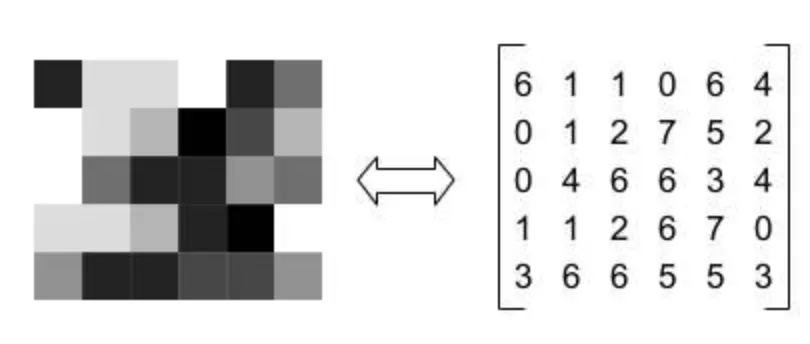
Source
To define the term, Vertical Flip is a data augmentation technique that takes both rows and columns of such a matrix and flips them vertically. As a result, you will get an image flipped upside down along the x-axis.
Vertical Flip augmentation parameters
- Probability of applying transform - defines the likelihood of applying Vertical Flip to an image.
Horizontal Flip Vs. Vertical Flip
In the real world, people regularly confuse Horizontal and Vertical Flip as they feel alike. Still, there is a clear-cut difference:
- Horizontal Flip flips an image along the y-axis;
- Vertical Flip flips an image along the x-axis.
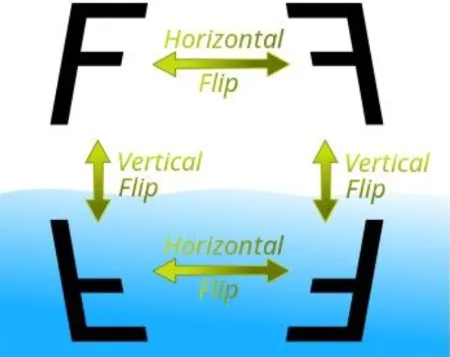
Source
That is it. Keep this info in mind, and you will never find yourself stuck on a thought of which augmentation to choose.
Vertical Flip augmentation visualized

Source

Source
